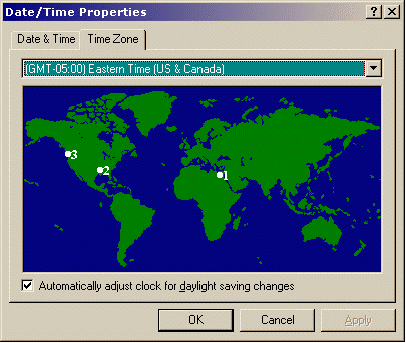
Windows 98
Easter egg
How to find:
This one is very difficult to find, but is very nice!
To access Windows 98's Easter Egg, double-click on the time to bring up Date/Time Properties panel. Click on the Time Zone tab.
Now, the tricky part. Hold the CTRL key and click your mouse right where the 1 is listed below. While holding the CTRL key down, drag your mouse to where you see the 2 below. Then, while still holding the CTRL key, let up the left mouse button and click again, and drag the mouse to the 3 location. Finally, let up the mouse and CTRL key, and the easter egg should start.
Be patient and try repeatedly if it doesn't work - it usually takes me 2-5 tries (10 the first time!) to get it to work!
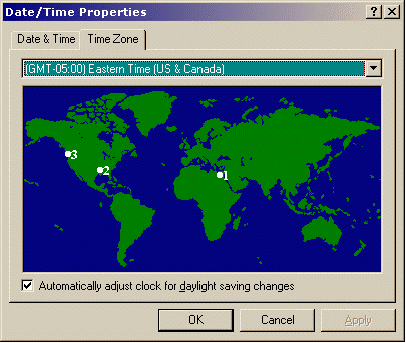
The name of the time-zone is not important to get it work.